Costs Monitoring with Kubecost
Visit Kubecost from AWS Marketplace.
Select Continue to Subscribe
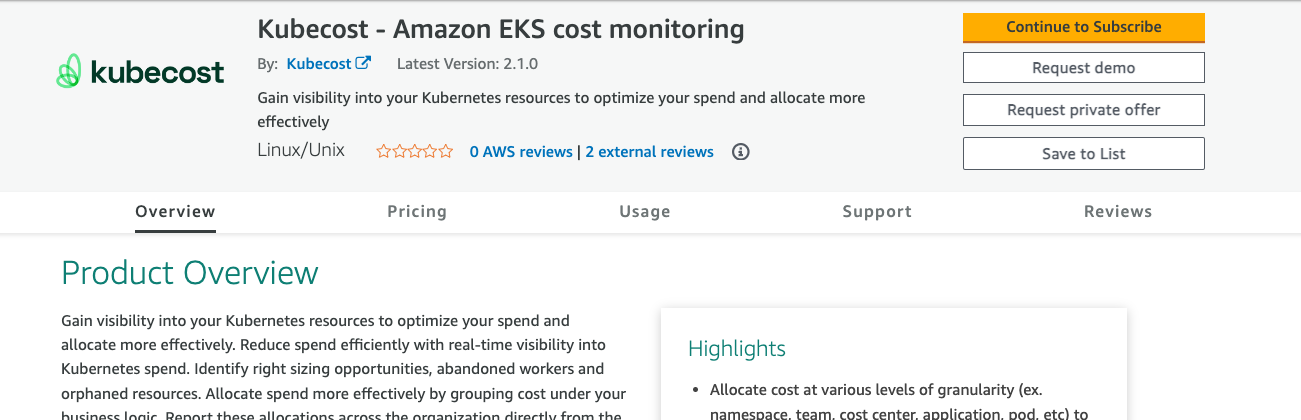
It will take a few minutes to process your request
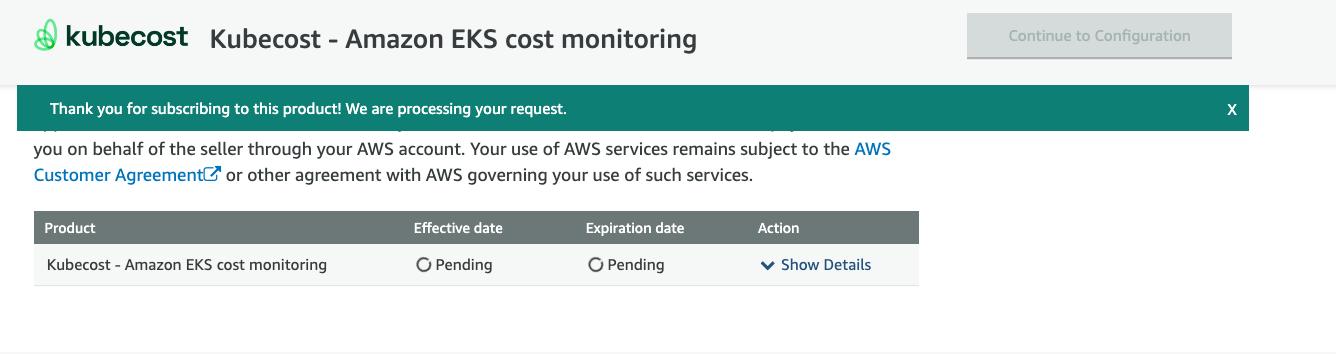
Once its configured, continue to Configure the software and Launch it on EKS Console.
- Fulfillment Options : Amazon EKS Add-on
- Kubecost - Amazon EKS Cost Monitoring - EKS Add On
- Software Version - Keep Auto Selected
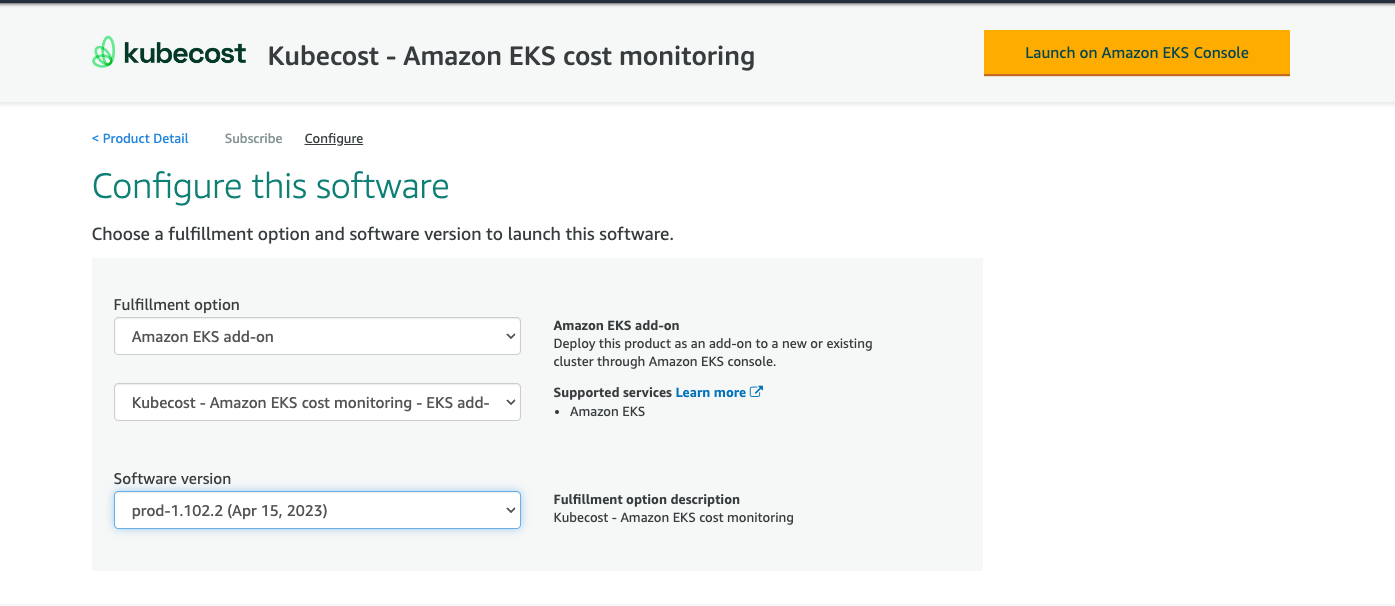
Once its configured, head over to EKS CLuster , go to Add-ons -> Get more add-ons.
Search for kubecost
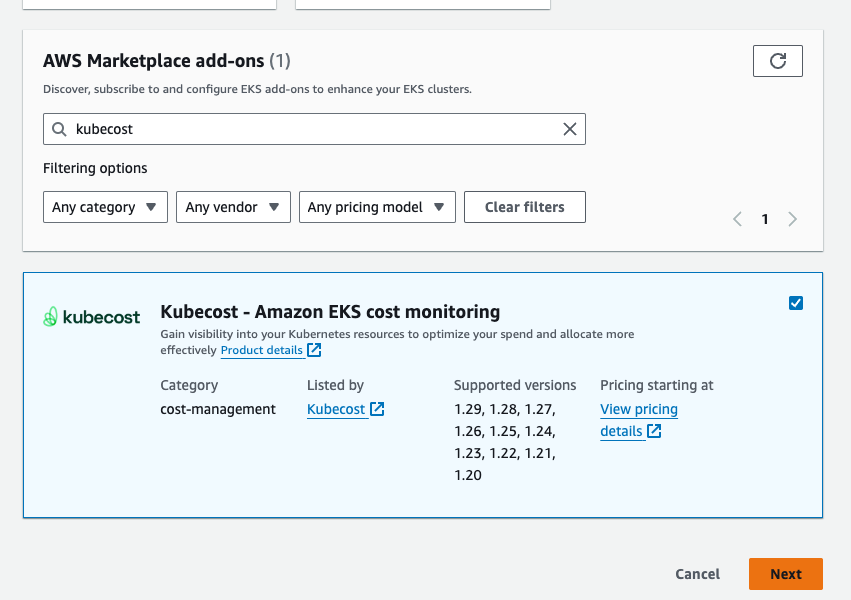
Select the add-on, click on next and have it be installed.
After its installed, validate with
kubectl get all -n kubecost
set the service type to NodePort as
kubectl patch svc cost-analyzer -n kubecost --type='json' -p '[{"op":"replace","path":"/spec/type","value":"NodePort"}]'
validate
kubectl get svc -n kubecost
[sample output]
NAME TYPE CLUSTER-IP EXTERNAL-IP PORT(S) AGE
cost-analyzer NodePort 10.100.149.159 <none> 9003:32367/TCP,9090:32751/TCP 93m
pick up the port mapped with 9090 e.g. 32751 in above case and use that to access kubecost UI.
e.g.
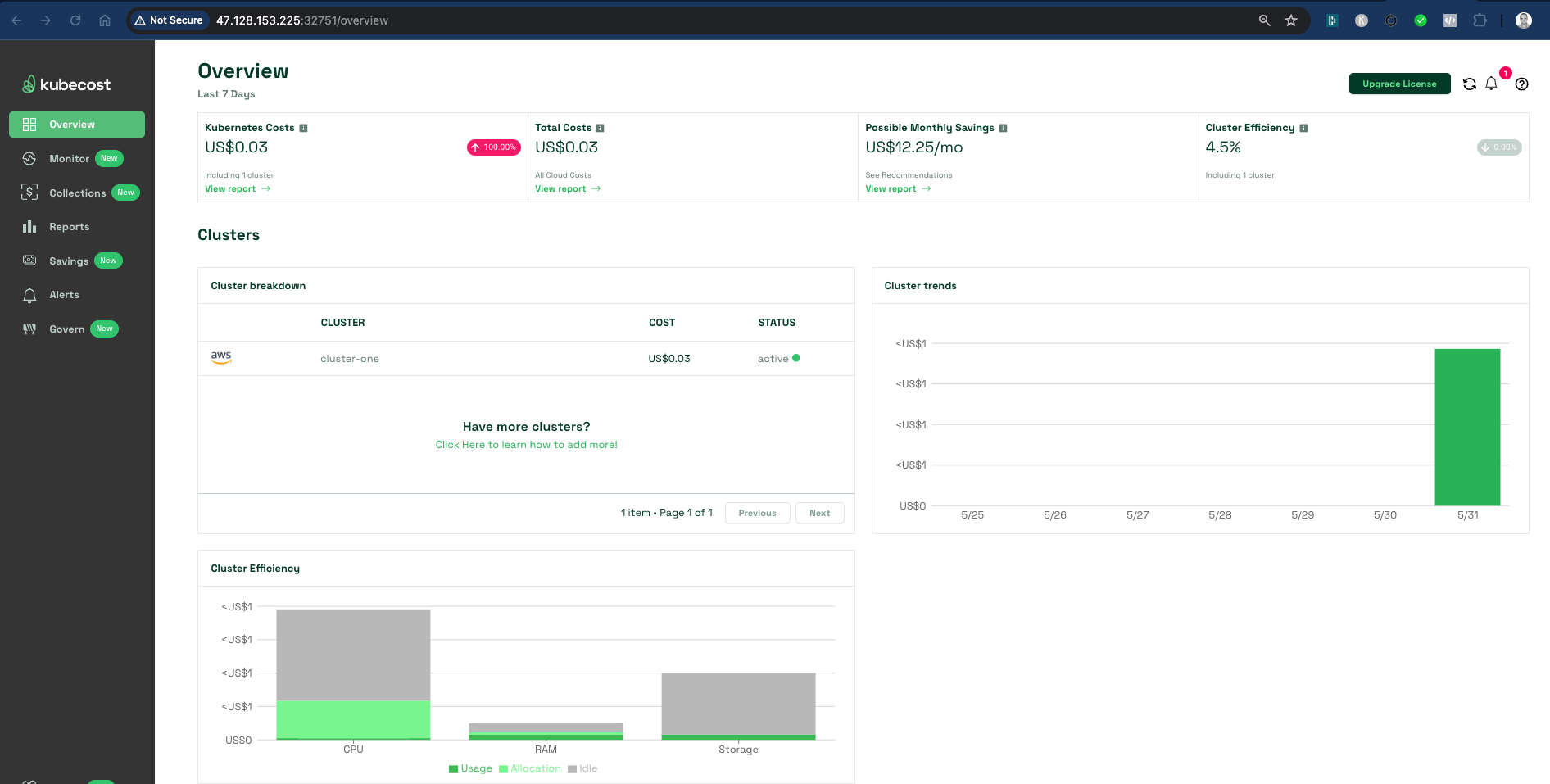
From here on you should be explore kubecost insights.