Release Strategies
Releases with downtime using Recreate Strategy
When the Recreate deployment strategy is used, * The old pods will be deleted * Then the new pods will be created.
This will create some downtime in our stack.
Let us change the deployment strategy to recreate and image tag to v4.
cp vote-deploy.yaml vote-deploy-recreate.yaml
And edit the specs with following changes
- Update strategy to Recreate
- Remove rolling update specs
file: vote-deploy-recreate.yaml
apiVersion: apps/v1
kind: Deployment
metadata:
name: vote
labels:
role: vote
spec:
strategy:
type: Recreate
revisionHistoryLimit: 4
paused: false
.....
and apply
kubectl get pods,rs,deploy,svc
kubectl apply -f vote-deploy-recreate.yaml
kubectl rollout status deplloyment/vote
While the deployment happens, use the monitoring/visualiser and observe the manner in which the deployment gets updated.
You would observe that
- All pods wit the current version are deleted first
- Only after all the existing pods are deleted, pods with new version are launched
A/B Testing (Previously Canary)
Please note canary section is been renamed to A/B testing as this is more appropriate name for the kind of release strategy being described here
In this section of the lab, you will deploy a A/B testing release which will distribute percentage of total traffic to a newer version. This will allow you to deploy and test your code in production, safely, with a subset of your users.
Whats the differnce between Canary and A/B Testing ?
Well, with canary, you could typically choose which subset of clients you would want to send to the newer versions, based on some criteria, such as client name, user name, type of device, certain specific header etc.
A/B testing is simpler version of Canary, where the subset of clients redirected to the new version randomly e.g. 20% of the total traffic going to v2, remaining to v1. This could be easily achieved with Kubernetes using the method described here. Canary needs more advanced configurations, typically lacking with kubernetes, and thats where you may want to consider using a service mesh such as Istio.
cd k8s-code/projets/instavote/dev
mkdir ab
cp vote-deploy.yaml ab/vote-ab-deploy.yaml
change the following fields in vote-ab-deploy.yaml
- metadata.name: vote-ab
- spec.replicas: 3
- spec.selector.matchExpressions: - {key: version, operator: Exists
- template.metadata.labels.version: v4
- template.spec.containers.image: schoolofdevops/vote:v4
File: ab/frontend-ab-deploy.yml
apiVersion: apps/v1
kind: Deployment
metadata:
name: vote-ab
spec:
strategy:
type: RollingUpdate
rollingUpdate:
maxSurge: 2
maxUnavailable: 1
revisionHistoryLimit: 4
paused: false
replicas: 3
selector:
matchLabels:
role: vote
matchExpressions:
- {key: version, operator: Exists}
minReadySeconds: 40
template:
metadata:
name: vote
labels:
app: python
role: vote
version: v4
spec:
containers:
- name: app
image: schoolofdevops/vote:v4
ports:
- containerPort: 80
protocol: TCP
Before creating this deployment, find out how many endpoints the service has,
kubectl describe service/vote
[sample output ]
Endpoints: 10.32.0.10:80,10.32.0.11:80,10.32.0.4:80 + 12 more...
In this example current endpoints are 15
Now create the deployment for ab release
kubectl apply -f ab/frontend-ab-deploy.yml
And validate,
kubectl get rs,deploy,svc
kubectl describe service/vote
When you describe vote service, observe the number of endpoints
[sample output]
Endpoints: 10.32.0.10:80,10.32.0.11:80,10.32.0.16:80 + 15 more...
Now its 18, which is 3 more than the previous number. Those are the pods created by the ab deployment. And the above output proves that its actually sending traffic to both versions.
Delete A/B Deployment
Once validated, you could update the main deployment to rollout the new version 100%(procedure not given here) and clean up ab release using
kubectl delete -f ab/vote-ab-deploy.yaml
Blue/Green Releases
Before proceeding, lets clean up the existing deployment.
kubectl delete deploy/vote
kubectl delete svc/vote
kubectl get pods,deploy,rs,svc
And create the work directory for blue-green release definitions.
cd k8s-code/projets/instavote/dev
mkdir blue-green
file: blue-green/vote-blue-deploy.yaml
apiVersion: apps/v1
kind: Deployment
metadata:
name: vote-blue
spec:
strategy:
type: RollingUpdate
rollingUpdate:
maxSurge: 2
maxUnavailable: 1
revisionHistoryLimit: 4
paused: false
replicas: 15
minReadySeconds: 20
selector:
matchLabels:
role: vote
matchExpressions:
- {key: version, operator: Exists}
template:
metadata:
name: vote
labels:
app: python
role: vote
version: v3
release: bluegreen
code: blue
spec:
containers:
- name: app
image: schoolofdevops/vote:v3
ports:
- containerPort: 80
protocol: TCP
file: blue-green/vote-green-deploy.yaml
apiVersion: apps/v1
kind: Deployment
metadata:
name: vote-green
spec:
strategy:
type: RollingUpdate
rollingUpdate:
maxSurge: 2
maxUnavailable: 1
revisionHistoryLimit: 4
paused: false
replicas: 15
minReadySeconds: 20
selector:
matchLabels:
role: vote
matchExpressions:
- {key: version, operator: Exists}
template:
metadata:
name: vote
labels:
app: python
role: vote
version: v3
release: bluegreen
code: green
spec:
containers:
- name: app
image: schoolofdevops/vote:v4
ports:
- containerPort: 80
protocol: TCP
file: blue-green/vote-bg-svc.yaml
---
apiVersion: v1
kind: Service
metadata:
name: vote-bg
labels:
role: vote
release: bluegreen
spec:
selector:
role: vote
release: bluegreen
code: green
ports:
- port: 80
targetPort: 80
nodePort: 30001
type: NodePort
file: vote-svc.yaml
---
apiVersion: v1
kind: Service
metadata:
name: vote
labels:
role: vote
spec:
selector:
role: vote
release: bluegreen
code: blue
ports:
- port: 80
targetPort: 80
nodePort: 30000
type: NodePort
Creating blue deployment
Now create vote service and observe the endpoints
kubectl apply -f vote-svc.yaml
kubectl get svc
kubectl describe svc/vote
[sample output]
Name: vote
Namespace: instavote
Labels: role=vote
Annotations: kubectl.kubernetes.io/last-applied-configuration={"apiVersion":"v1","kind":"Service","metadata":{"annotations":{},"labels":{"role":"vote"},"name":"vote","namespace":"instavote"},"spec":{"externalIPs":...
Selector: code=blue,release=bluegreen,role=vote
Type: NodePort
IP: 10.111.93.227
External IPs: 206.189.150.190,159.65.8.227
Port: <unset> 80/TCP
TargetPort: 80/TCP
NodePort: <unset> 30000/TCP
Endpoints: <none>
Session Affinity: None
External Traffic Policy: Cluster
Events: <none>
where, * endpoints are None * its selecting pods with code=blue
Now lets create the deployment for blue release
kubectl get pods,rs,deploy
kubectl apply -f blue-green/vote-blue-deploy.yaml
kubectl get pods,rs,deploy
kubectl rollout status deploy/vote-blue
[sample output]
Waiting for rollout to finish: 2 of 15 updated replicas are available...
deployment "vote-blue" successfully rolled out
Now if you check the service, it should have the pods launched with blue set as endpoints
kubectl describe svc/vote
Name: vote
Namespace: instavote
Labels: role=vote
Annotations: kubectl.kubernetes.io/last-applied-configuration={"apiVersion":"v1","kind":"Service","metadata":{"annotations":{},"labels":{"role":"vote"},"name":"vote","namespace":"instavote"},"spec":{"externalIPs":...
Selector: code=blue,release=bluegreen,role=vote
Type: NodePort
IP: 10.111.93.227
External IPs: 206.189.150.190,159.65.8.227
Port: <unset> 80/TCP
TargetPort: 80/TCP
NodePort: <unset> 30000/TCP
Endpoints: 10.32.0.10:80,10.32.0.11:80,10.32.0.4:80 + 12 more...
Session Affinity: None
External Traffic Policy: Cluster
Events: <none>
You could observe the Endpoints created and added to the service. Browse to http://IPADDRESS:NODEPORT to see the application deployed.
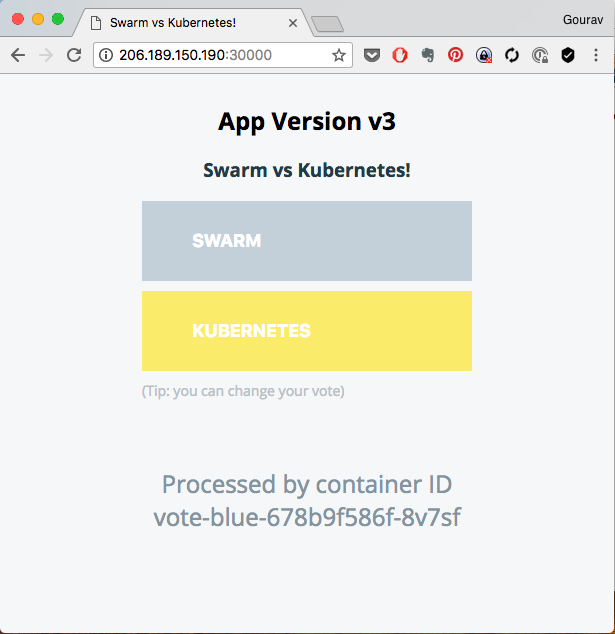
Deploying new version with green release
While deploying a new version with blue-green strategy, we would
- Create a new deployment in parallel
- Test it by creating another service
- Cut over to new release by updating selector in the main service
Lets create the deployment with new version and a service to test it. Lets call it the green deployment
kubectl apply -f blue-green/vote-bg-svc.yaml
kubectl apply -f blue-green/vote-bg-svc.yaml
kubectl apply -f blue-green/vote-green-deploy.yaml
kubectl rollout status deploy/vote-green
[sample output]
Waiting for rollout to finish: 0 of 15 updated replicas are available...
Waiting for rollout to finish: 0 of 15 updated replicas are available...
Waiting for rollout to finish: 0 of 15 updated replicas are available...
Waiting for rollout to finish: 0 of 15 updated replicas are available...
Waiting for rollout to finish: 7 of 15 updated replicas are available...
deployment "vote-green" successfully rolled out
Validate
kubectl get pods,rs,deploy,svc
You could also test it by going to the http://host:nodeport for service vote-bg
Switching to new version
Now that you have the new version running in parallel, you could quickly switch to it by updating selector for main vote service which is live. Please note, while switching there may be a momentory downtime.
Steps
- visit http://HOST:NODEPORT for vote service
- update vote service to select green release
- apply service definition
- visit http://HOST:NODEPORT for vote service again to validate
file: vote-svc.yaml
---
apiVersion: v1
kind: Service
metadata:
name: vote
labels:
role: vote
spec:
selector:
role: vote
release: bluegreen
code: green
ports:
- port: 80
targetPort: 80
nodePort: 30000
type: NodePort
Apply it with
kubectl apply -f vote-svc.yaml
kubectl describe svc/vote
If you visit http://HOST:NODEPORT for vote service, you should see the application version updated
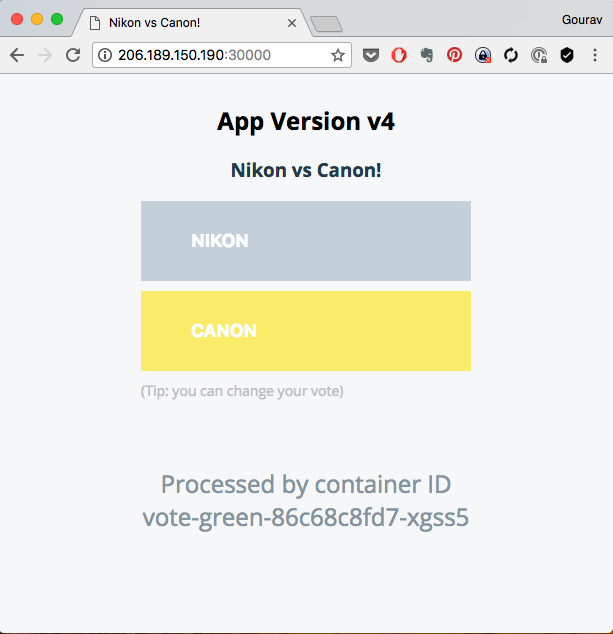
Clean up the previous version
kubectl delete deploy/vote-blue
Clean up blue-green configs
Now that you are done testing blue green release, lets revert to our previous configurations.
kubectl delete deploy/vote-green
kubectl apply -f vote-deploy.yaml
Also update the service definition and remove following selectors added for blue green release
- release: bluegreen
- code: blue
file: vote-svc.yaml
---
apiVersion: v1
kind: Service
metadata:
name: vote
labels:
role: vote
spec:
selector:
role: vote
ports:
- port: 80
targetPort: 80
nodePort: 30000
type: NodePort
And apply
kubectl apply -f vote-svc.yaml
Pause/Unpause live deployments
When you are in the middle of a new update for your application and you found out that the application is behaving as intended. In those situations, 1. we can pause the update, 2. fix the issue, 3. resume the update.
Let us change the image tag to V4 in pod spec.
File: vote-deploy.yaml
spec:
containers:
- name: app
image: schoolofdevops/vote:V4
ports:
- containerPort: 80
protocol: TCP
Apply the changes.
kubectl apply -f vote-deploy.yaml
kubectl get pods
[Output]
NAME READY STATUS RESTARTS AGE
vote-6c4f7b49d8-g5dgc 1/1 Running 0 16m
vote-765554cc7-xsbhs 0/1 ErrImagePull 0 9s
Our deployment is failing. From some debugging, we can conclude that we are using a wrong image tag.
Now pause the update
kubectl rollout pause deploy/vote
Set the deployment to use v4 version of the image.
Now resume the update
kubectl rollout resume deployment vote
kubectl rollout status deployment vote
[Ouput]
deployment "vote" successfully rolled out
and validate
kubectl get pods,rs,deploy
[Output]
NAME READY STATUS RESTARTS AGE
vote-6875c8df8f-k4hls 1/1 Running 0 1m
When you do this, you skip the need of creating a new rolling update altogether.
Case for Service Mesh
When kubernetes offers ways to create Blue/Green release strategy, do zero down time deployments, implement A/B Testing, why do you need Service Mesh ?
Well here are a few reasons * Kubernetes does not support Canary out of the box. you could get close by achieving A/B Testing, but still a canary release would be useful in many cases. * Even though you could create A/B testing and Blue/Green deployments, but the percentage of traffic sent to A/B testing is more or less based on the size of the deployments. With Istio, you could pretty much achieve all of this with purely service configurations, and setup many advanced rules. * Its not just about release strategies, Istio offers much more by extending existing awesome kubernetes features. It essentially offloads all the routing, traffic management configurations from developers by managing it all at the platform level.