Defining Release Strategy with Deployment
A Deployment is a higher level abstraction which sits on top of replica sets and allows you to manage the way applications are deployed, rolled back at a controlled rate.
Deployment provides three features,
- Availability: Maintain the number of replicas for a type of service/app. Schedule/delete pods to meet the desired count.
- Scalability: Updating the replica count, allows you to scale in and out, and its the responsibility of the deployment to provide with that scalability. You could scale manually or use horizontalPodAutoscaler to do it automatically.
- Update Strategy: Define a release strategy and update the pods accordingly.
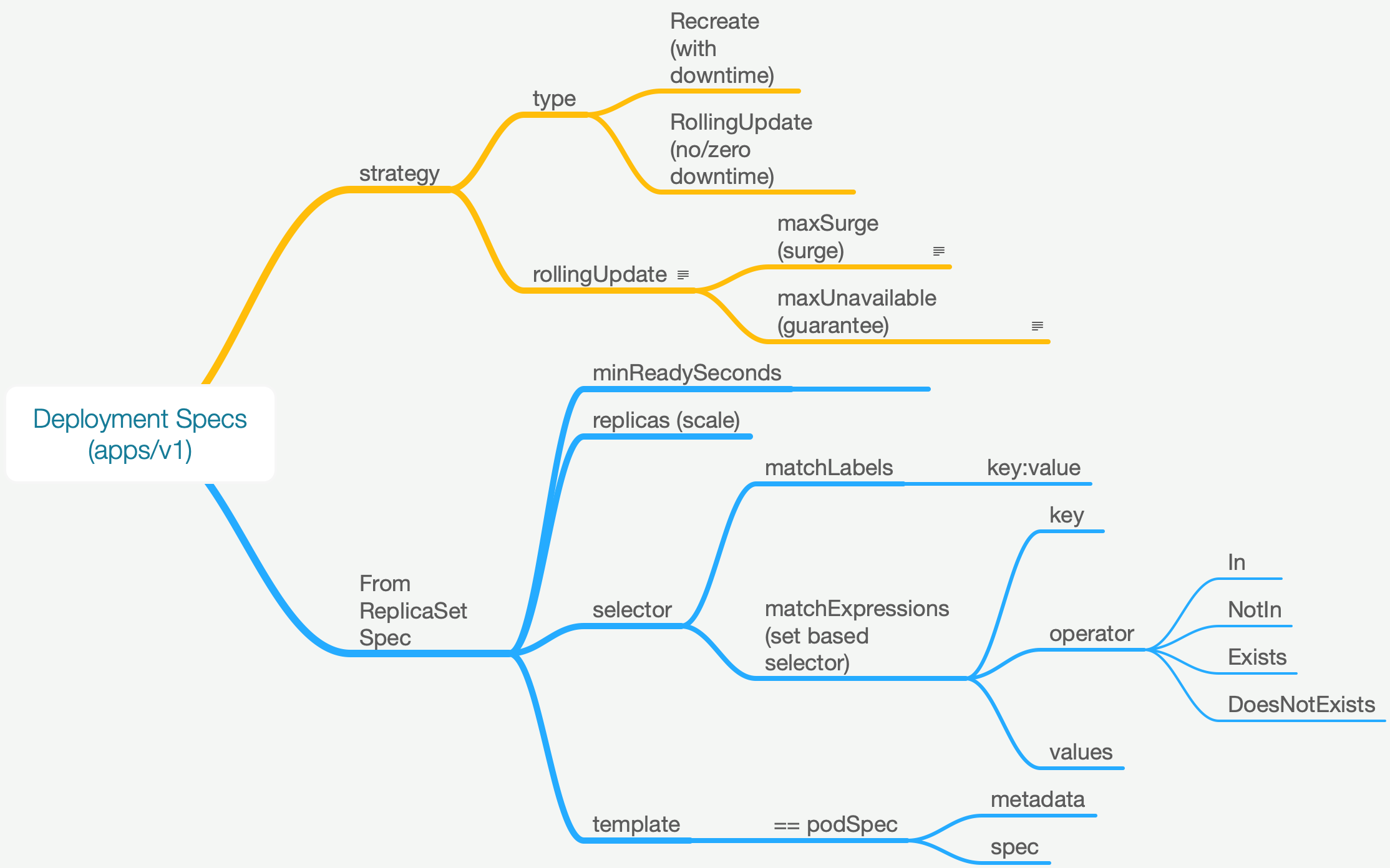
Begin by deleting the previously created replicaset as the presence of it may lead to duplicate set of pods.
kubectl delete rs vote
Since deployment is just a superset of replicaset specs, lets begin creating a deployment by copying over the existing replicaset code for vote app.
/k8s-code/projects/instavote/dev/
cp vote-rs.yaml vote-deploy.yaml
Deployment spec (deployment.spec) contains everything that replica set has + strategy. Lets add it as follows,
file: vote-deploy.yaml
apiVersion: apps/v1
kind: Deployment
metadata:
name: vote
labels:
role: vote
spec:
strategy:
type: RollingUpdate
rollingUpdate:
maxSurge: 2
maxUnavailable: 1
revisionHistoryLimit: 4
replicas: 12
minReadySeconds: 20
selector:
matchLabels:
role: vote
matchExpressions:
- {key: version, operator: In, values: [v1, v2, v3, v4, v5]}
template:
metadata:
name: vote
labels:
app: python
role: vote
version: v1
spec:
containers:
- name: app
image: schoolofdevops/vote:v1
resources:
requests:
memory: "64Mi"
cpu: "50m"
limits:
memory: "128Mi"
cpu: "250m"
In a additional terminal where you have kubectl client setup, launch the monitoring console by running the following command. Ensure you have --show-labels options set.
watch -n 1 kubectl get all --show-labels
Lets create the Deployment. Do monitor the labels of the pod while applying this.
kubectl apply -f vote-deploy.yaml
Observe the chances to pod labels, specifically the pod-template-hash.
Now that the deployment is created. To validate,
kubectl get deployment
kubectl get rs --show-labels
kubectl get deploy,pods,rs
kubectl rollout status deployment/vote
kubectl get pods --show-labels
Rolling out a new version
Now, update the deployment spec to use a new version of the image.
file: vote-deploy.yaml
...
template:
metadata:
labels:
version: v2
spec:
containers:
- name: app
image: schoolofdevops/vote:v2
and trigger a rollout by applying it
kubectl apply -f vote-deploy.yaml
Open a couple of additional terminals on the host where kubectl is configured and launch the following monitoring commands.
Terminal 1
kubectl rollout status deployment/vote
Terminal 2
kubectl get all -l "role=vote"
What to watch for ?
- rollout status using the command above
- following fields for vote deployment on monitoring screen
- READY count (will reflect surged replicas e.g. 14/12)
- AVAILABLE count ( will never fall below REPLICAS - maxUnavilable)
- UP-TO-DATE field will reflect replicas with latest version defined in deployment spec
- observe that a new replicaset is created for every rollout.
- Continuously refresh the vote application in the browser to see new version if being rolled out without a downtime.
Try updating the version of the image from v2 to v3,v4,v5. Repeat a few times to observe how it rolls out a new version.
Breaking a Rollout
Introduce an error by using an image which does not exist.
file: vote-deploy.yaml
spec:
containers:
- name: app
image: schoolofdevops/vote:rgjerdf
apply
kubectl apply -f vote-deploy.yaml
kubectl rollout status
Observe how deployment handles the failure in the rolls out.
Undo and Rollback
To observe the rollout history use the following commands.
kubectl rollout history deploy/vote
kubectl rollout history deploy/vote --revision=xx
where replace xx with revisions
Find out the previous revision with sane configs.
To undo to a sane version (for example revision 2)
kubectl rollout undo deploy/vote --to-revision=2